Check
emkey is copied to the repository
emkey
should be present in the upgraded environment
The upgrade process will be looking for
the "emkey". This key needs to be placed inside the database so it can be
referenced during the upgrade. If not available, the wizard will error and
provide you with this message.
To prevent this message for triggering,
run the following command before the upgrade is started. If already started, we
can still run this command and move pass the error message.
Here is the demo but I am not going to
execute right now, will do between next installer window once emkey error get
prompt.
Set the environment for OMS
[oracle@oem250 SOFT]$
emctl status emkey
Oracle Enterprise Manager Cloud Control
12c Release 4
Copyright (c) 1996, 2014 Oracle
Corporation. All rights reserved.
Enter Enterprise Manager Root (SYSMAN)
Password :
The EMKey is configured properly.
[oracle@oem250 SOFT]$
emctl config emkey -copy_to_repos
Oracle Enterprise Manager Cloud Control
12c Release 4
Copyright (c) 1996, 2014 Oracle
Corporation. All rights reserved.
Enter Enterprise Manager Root (SYSMAN)
Password :
The EMKey has been copied to the
Management Repository. This operation will cause the EMKey to become unsecure.
After the required operation has been
completed, secure the EMKey by running
"emctl config emkey -remove_from_repos".
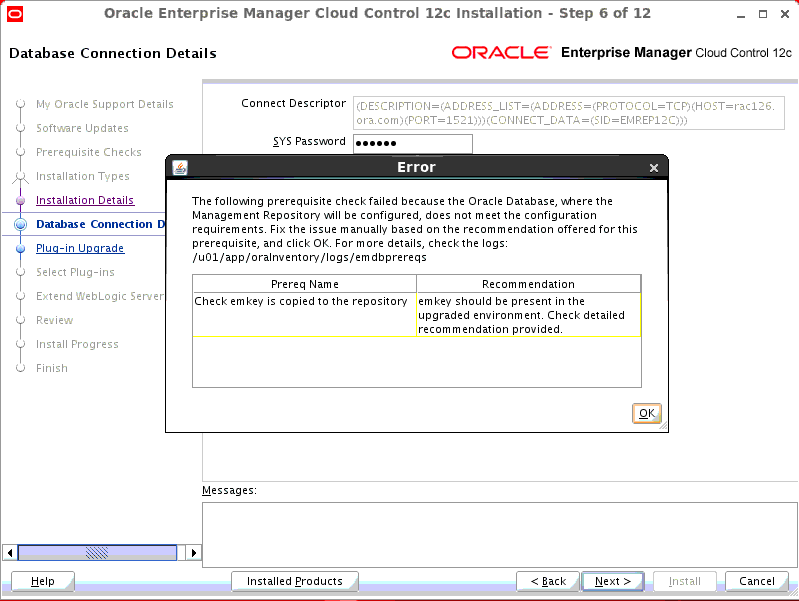
Great!
ReplyDelete